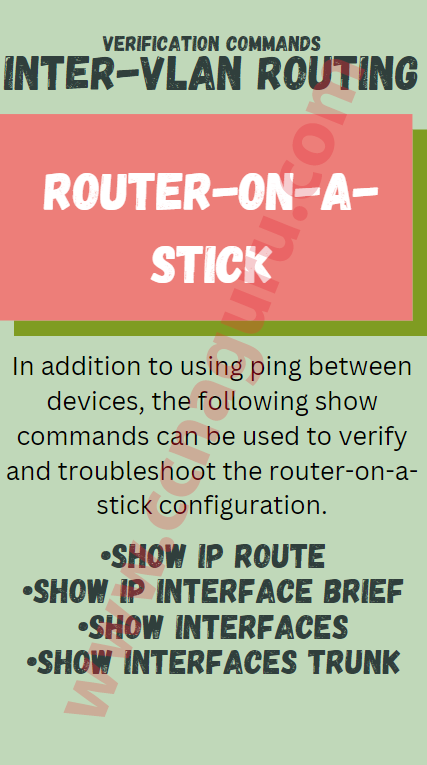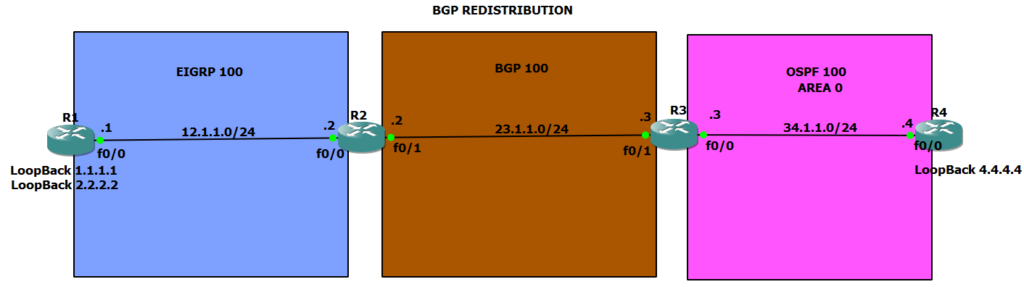Introduction
Step-by-Step Guide
Follow these steps to configure and verify Syslog levels on your Cisco devices:
- Log in to the CLI (command line interface) of your Cisco device.
- Enter global configuration mode by typing the following command:
config t - Enter the following command to set the Syslog server IP address:
logging host <IP address> - Set the Syslog facility level by entering the following command:
logging facility <level> - Configure the Syslog level for each logging destination by entering the following command:
logging trap <level> - Save your configuration by entering the following command:
write memory - Verify your configuration by entering the following command:
show logging
Understanding Syslog Levels
Syslog levels range from 0 to 7, with 0 being the most critical level and 7 being the least critical. The following table describes the Syslog levels:
| Level | Description |
|---|---|
| 0 | Emergency: System is unusable |
| 1 | Alert: Action must be taken immediately |
| 2 | Critical: Critical conditions |
| 3 | Error: Error conditions |
| 4 | Warning: Warning conditions |
| 5 | Notice: Normal but significant condition |
| 6 | Informational: Informational messages |
| 7 | Debugging: Debugging messages |

syslog Severity Level