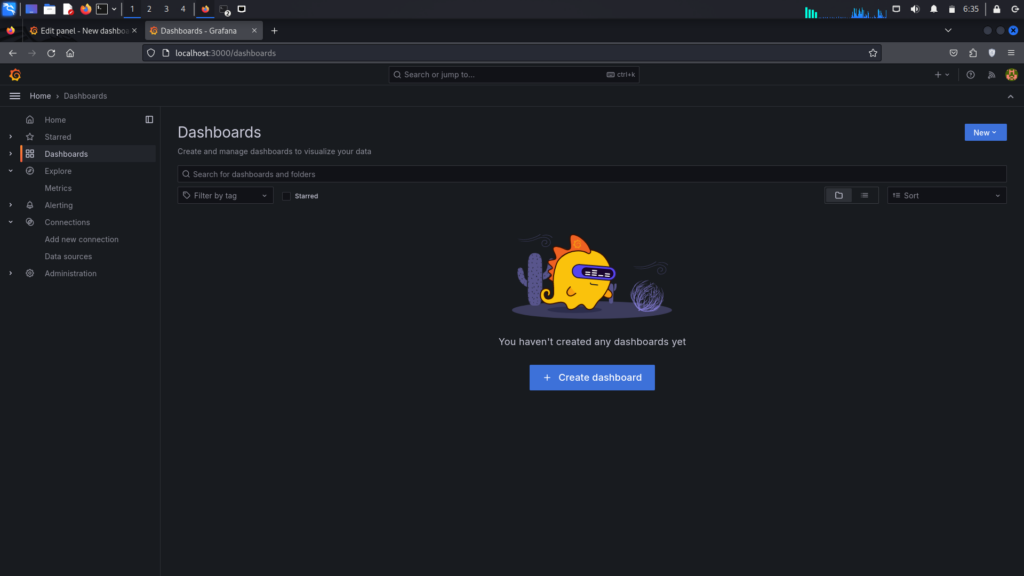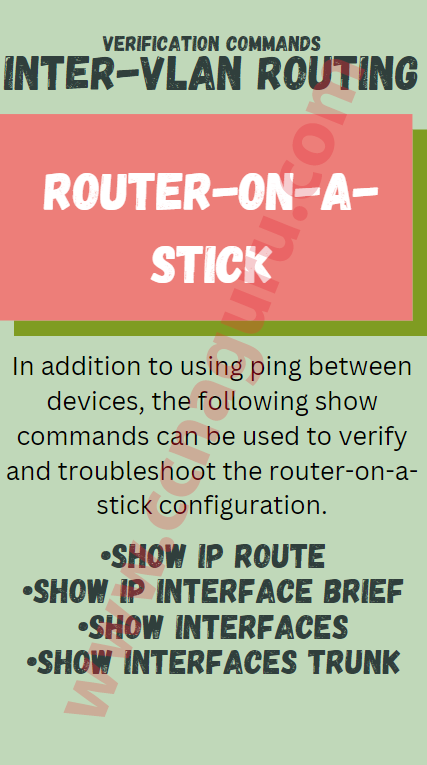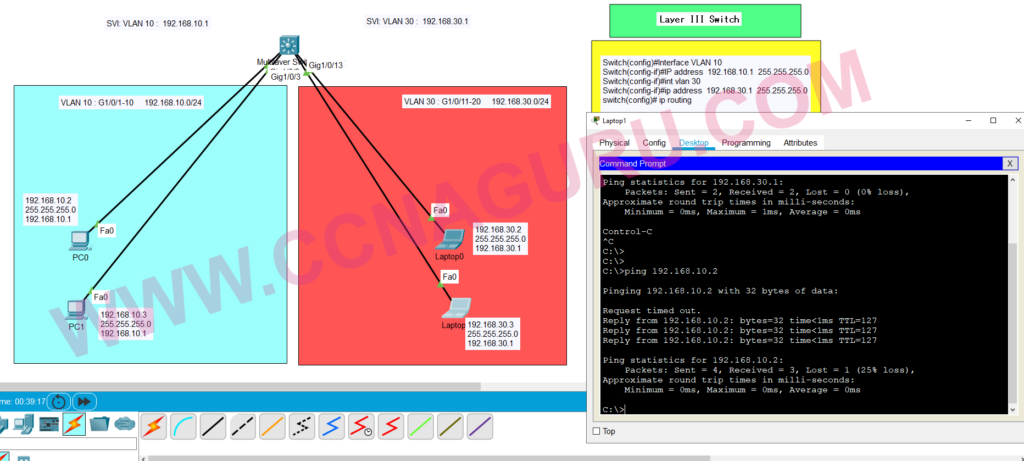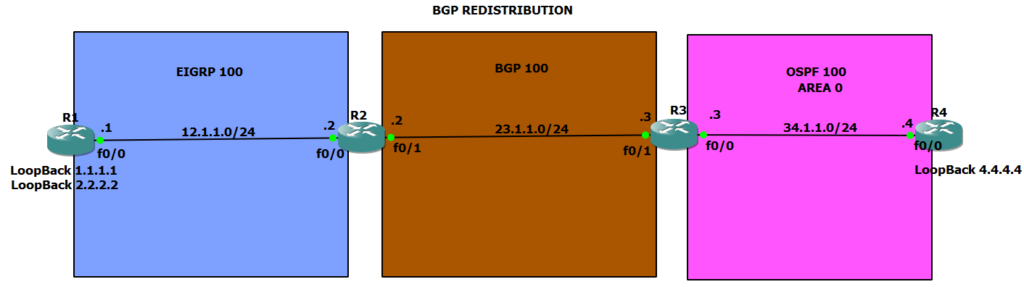Monitoring and analyzing traffic on Cisco router interfaces is essential for network administrators to ensure optimal performance and troubleshoot any issues. In this article, we will explore various parameters and methods to check incoming and outgoing traffic on Cisco router interfaces.
1. Cisco IOS Command-Line Interface (CLI)
The Cisco IOS Command-Line Interface (CLI) provides several commands to monitor traffic on router interfaces. Here are some commonly used commands:
a) Show Interface
Router# show interface [interface_name]This command displays detailed information about the specified interface, including traffic statistics such as input/output packets, bytes, errors, and drops. Replace [interface_name] with the actual interface name, e.g., GigabitEthernet0/0. The output will show the current traffic load on the interface, allowing you to identify any congestion or abnormal traffic patterns.
b) Show IP Traffic
Router# show ip trafficThis command provides an overview of IP traffic statistics on the router, including packet counts, routing protocol information, and traffic breakdown by protocol. It allows you to monitor overall traffic trends and identify any unusual traffic patterns or protocol-specific issues.
c) Show Interface Counters
Router# show interfaces countersThis command displays the interface counters, including packet drops, ignored packets, collisions, and other interface-specific statistics. By monitoring these counters, you can identify potential issues such as packet loss, excessive errors, or interface congestion.
2. SNMP Monitoring
Simple Network Management Protocol (SNMP) allows for remote monitoring and management of network devices. SNMP-based tools can be used to monitor traffic on Cisco router interfaces. SNMP provides various OIDs (Object Identifiers) to retrieve traffic-related information. Here are some commonly used OIDs:
OID: 1.3.6.1.2.1.2.2.1.10 - ifInOctets (Incoming Octets)
OID: 1.3.6.1.2.1.2.2.1.16 - ifOutOctets (Outgoing Octets)You can use SNMP monitoring tools like Cacti, Zabbix, or PRTG to graphically monitor interface traffic based on these OIDs. These tools can provide real-time and historical traffic data, allowing you to analyze traffic trends, set alerts for abnormal traffic behavior, and perform capacity planning.
3. NetFlow or IPFIX
NetFlow and IPFIX are traffic monitoring technologies that provide detailed visibility into network traffic flows. By enabling NetFlow or IPFIX on the router, you can collect and analyze information about incoming and outgoing traffic on each interface. This includes details such as source and destination IP addresses, port numbers, protocol information, and traffic volume.
NetFlow and IPFIX data can be exported to a NetFlow collector or analysis tool for further analysis and visualization. Some popular NetFlow collectors include PRTG, SolarWinds NetFlow Traffic Analyzer, and Cisco Stealthwatch.
Conclusion
Monitoring incoming and outgoing traffic on Cisco router interfaces is crucial for maintaining network performance and troubleshooting issues effectively. By using the Cisco IOS CLI commands, SNMP monitoring, and traffic analysis tools like NetFlow or IPFIX, network administrators can gain valuable insights into traffic patterns, identify anomalies, and make informed decisions to optimize network performance.