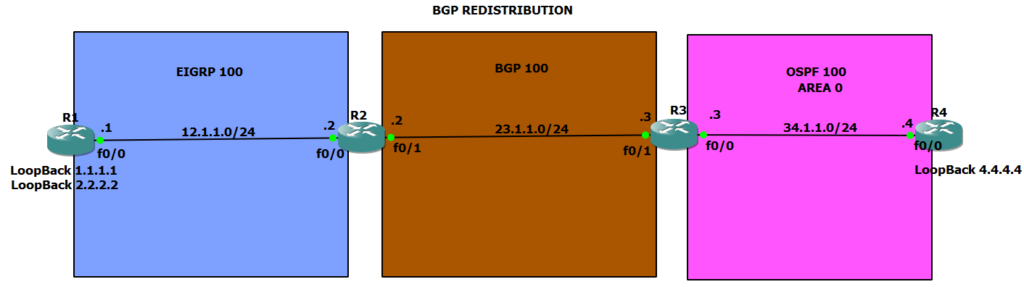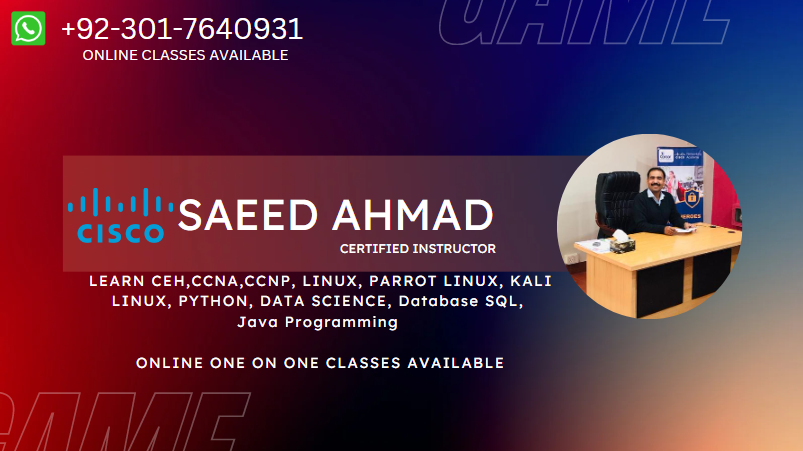show running-config: This command displays the current configuration of the device, including all the configured settings.show ip protocols: This command displays information about the IP routing protocols enabled on the device, including OSPF.show ip ospf interface: This command shows detailed information about OSPF interfaces, including their state, cost, and other parameters.show ip ospf interface type number: This command is used to display specific information about a particular OSPF interface based on its type and number.show ip ospf interface brief: This command provides a summary of OSPF interfaces, including their interface ID, state, and IP addresses.show ip ospf neighbor: This command displays information about OSPF neighbors, including their IP addresses, priority, and state.show ip ospf neighbor type number: This command shows specific information about a particular OSPF neighbor based on its type and number.show ip ospf database: This command provides information about the OSPF link-state database, including the contents of the LSAs (Link-State Advertisements).show ip ospf rib: This command displays the OSPF routing information base, which contains the routes learned through OSPF.show ip route: This command shows the IP routing table, including all the routes learned by the device.show ip route ospf: This command displays the subset of IP routes in the routing table that were learned through OSPF.show ip route subnet mask: This command filters the IP routing table to display routes matching a specific subnet mask.show ip route | section subnet: This command filters the IP routing table to display the section of routes that contain a specific subnet.
Remember, these commands may vary depending on the device’s operating system and software version. It’s always best to refer to the device’s documentation or consult with a network administrator for specific command usage and interpretation.
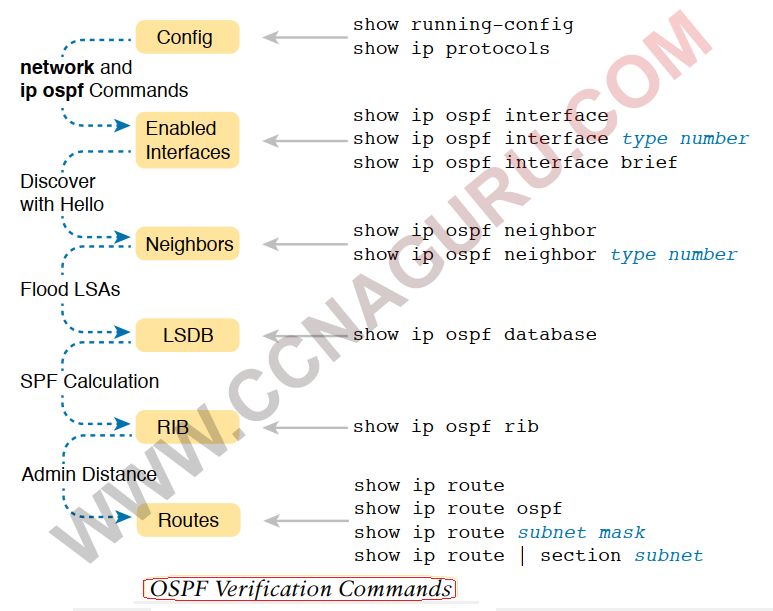
ospf verification commands